Open a
directly in


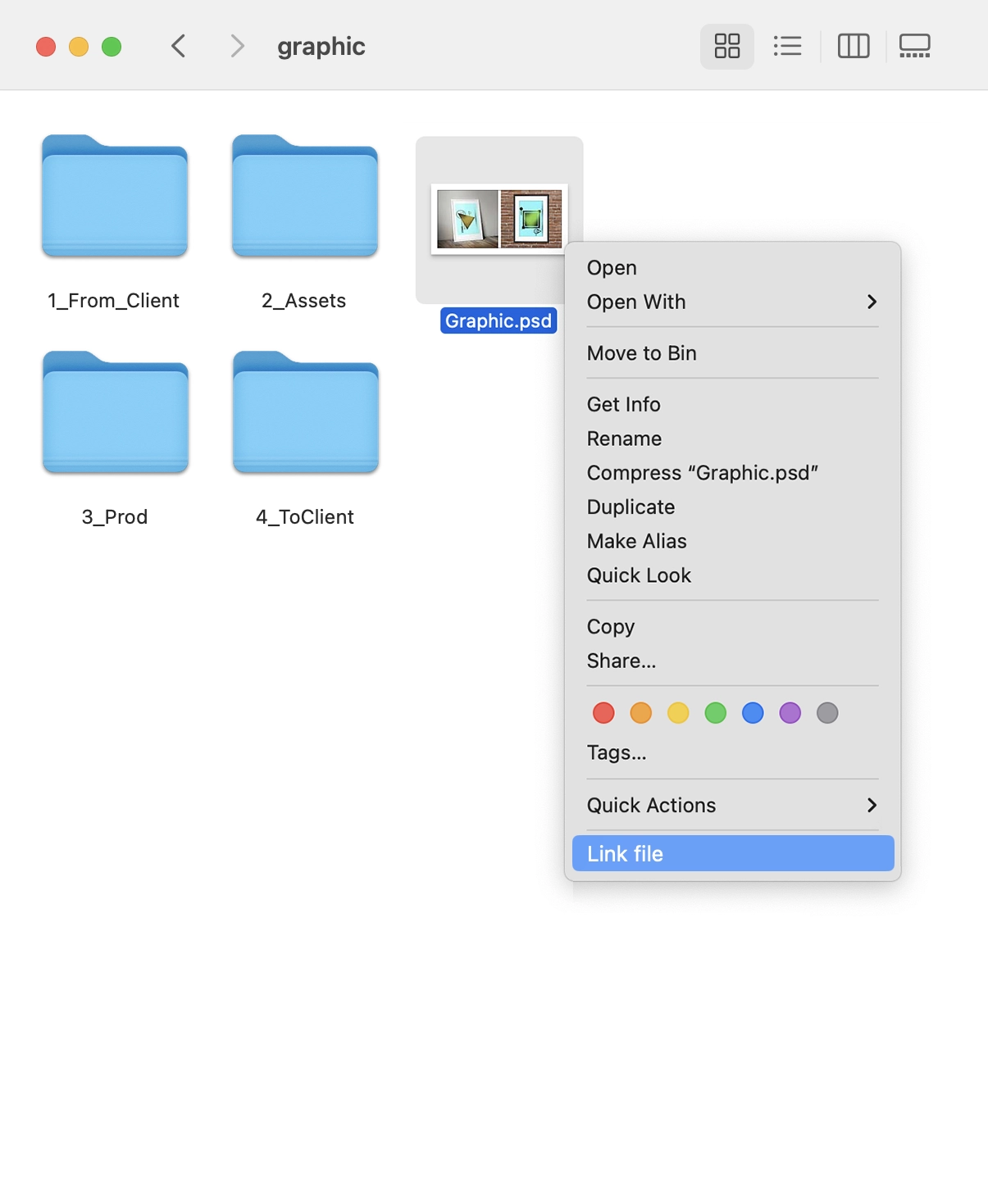

Download and install Link your File like any other desktop application.

Find the file or folder you want to keep track of, and right click to access “link your file”

With the link now in the clipboard, you can just paste it in your application of choice.

Now whenever you want to get back to your file, you just click the link!

The application connected to that file will automatically open for you!

You have a 3-day trial to see
if it fits your needs.
Yes, you will get a refund within 7 days of purchase date if you are dissatisfied. Contact [email protected].
Tax fees will be added as applicable by law in your country/state/province based on the billing address provided.
We use Paddle to process payments. Read more about Paddle.
A license can be active on one device at a time. So if you have for example one mac and one windows device, but you only use LinkYourFile on one device at a time you can purchase one license. You will need to reactivate the license on the other device if you want to use LinkYourFile there. If you do not want to reactivate the license each time you switch devices or you want to use LinkYourFile on both devices at the same time you need two licenses.
Yes, we give a 50% discount for students. Just send us an email to [email protected] from your student email address with "LinkYourFile - Student Discount Request" as subject. We will verify your address and reply with the discount code that you can use in the checkout.
Yes, you can also specify at checkout that you need multiple licenses. You will get multiple license keys sent to your email.
First check your spam or junk folder sometimes emails can end up there. The second reason could be that your email address you used in the checkout was incorrect. You can send us an email to [email protected]
from the email address you wanted to purchase with so that we can resolve the issue with you.
No problem, just send us an email to [email protected] from the email address you purchased with so that we can send you the license key/s again.
Yes, you can use a link created by windows on mac and vice versa. Both computers need access to the file or folder by being connected to the same network drive or have access to the same cloud provider locally (e.g. a Dropbox folder). The LinkyourFile application will then be able to automatically find the file or folder.
If a file or folder cannot be found automatically, a browse dialog will open in which you can navigate to the file or folder. The LinkyourFile application will remember this location for the future. It will also automatically find all other linked files or folders in this location in the future.
No, we do not upload your files anywhere, but create a web link. This is also called deep link. With this link the web browser can start an application (in this case the LinkYourFile application) which then opens either a file or a folder on your computer.
No, we do not store the links or any information about the file or folder paths inside them on our servers. Links are completely self-contained and directly processed by the LinkYourFile application on your local computer.
To enable local file links, you need to download and install the LinkYourFile desktop application. Then you can select "Link file" or "Link folder" in the context menu and get a hyperlink to your clipboard. You can then paste it into any text editor via CTRL-V or via pressing right click and "Paste".
Unfortunately not. The LinkYourFile application is a desktop application that only works on macOS and Windows.
You can send us an email to [email protected]